Tested the newest feature in the mount control window in new Stellarium version, with a physical mount connected!
Downloaded the 32-bit Stellarium 1.1 (32 for compatibility with the ASCOM driver).
Installed the latest Windows version onto John Kim Chi.
Configured various settings in the planetarium application.
Activated the Telescope Control (natch) plug-in (and restarted of course).
Created a mount profile using the pre-loaded ASCOM Vixen SkySensor 2000 driver.
Created a couple of other mount profiles, for the heck of it.
Grabbed the Vixen Super Polaris mount and powered up the GoToStar motor system.
Checked the onboard time. Close. Dialed it back 10 minutes.
Turned off the sky. Turned on the constellation stick figures. Turned on the meridian line. Picked a target up high.
Did a one-star alignment to Arcturus, near zenith.
Hooked up wonky data cable.
Hooked up the Staples USB-serial adapter.
Verified the assigned COM port.
Displayed the "slew to" windows in the GUI. Featuring the new button, weee.
Hit the Connect/Play button.
No reticule, no blinking LEDs. Oh oh. The wire! Always the wire...
Disconnected. Reconnected. As I held the USB device, I received good feedback: "connected" message, dual blinking red LEDs, moving reticule heading to α (alpha) Boötis. Yes!
Slewed to the lucida in Corona Borealis, using the Current Object control.
Slewed to Vega.
On the way, I hit the Abort Slew button.
Holy Universe, it worked!
Clicked the Slew button and we resumed the mount movement to α Lyrae.
Tried it again, interrupting the slewing, while heading back to Arcturus.
Impressive. I was very pleased. This is such good news for Stellarium users using the mount control features. We how have an obvious on-screen control, a GUI button, to halt a mount. In the officially released version.
I really hope this will avoid crashes, collisions, snags, falls, and other mishaps.
Shared the good news with Chris V.
§
Realised I forgot to test the keyboard shortcut. But I'm sure it still works.
All this means I get to make some positive changes to my course training materials.
And my YouTube videos...
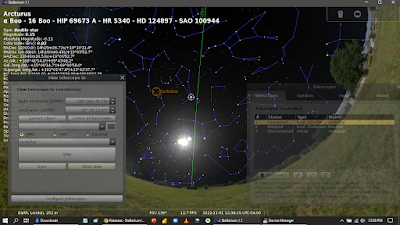


No comments:
Post a Comment