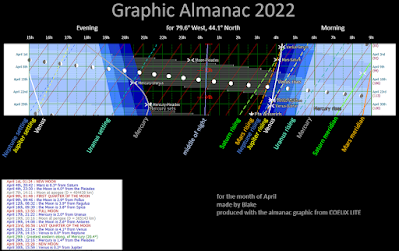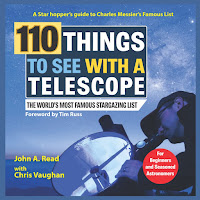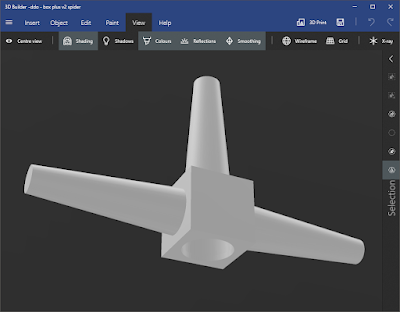I do believe I forgot to apply this for March...
Thursday, March 31, 2022
received Mitsky's missive
set up Stellarium dates
Now...
I need to pick a date for the Mobile!
made April almanac
Made, once again, with the COELIX software.
The planet weirdness continues. Effectively no planets to view in the middle of the evening.
If you're a morning person... well... lots to see.
Have fun!
HST goes deeper again
It said that while we're all salivating over JWST news items, ole' trusty Hubble just shattered a record.
See the full article at NASA.
The Hubble Space Telescope spotted the farthest star ever seen.
The newly detected star is 12.9 billion years away. It is from a time when the universe was only 7 percent of its current age.
That's a redshift value of 6.2.
Staggering.
sent summary to liaison
Explained the immediate pending certificate matter and the bigger issue with members interested in EAA.
§
Shared the letter with the team...
Tuesday, March 29, 2022
downloaded April Journal
Noted lots of references to members of the Observing Committee. That was kinda cool.
Nice sketch by Eric K.An interesting articles on the pros and cons of one-shot colour and monochrome cameras. I look forward to reading that.
And I will enjoying reading Gainor's article on when the Apollo 11 astronauts visited Canada.
My Binary Universe column features the Canadian-written COELIX software for Windows which I used to generate an almanac for the year (like that produced by Sky & Telescope). Now I can do it myself. Or generate one for any time and location!
Lots more great content and images, of course.
§
Fan mail section:
Randall sent a note.
Am I grateful I read your article in the April _JRASC_! I too am addicted to those _Sky&Tel_ annual almanacs, and Jean's program is a way to cater to that addiction on demand (as it were)!
No, thank you.
the shadow behind the Earth
Back on 18 March, John D asked me about the antisolar point.
Curious... do you know if one can place the antisolar point on Stellarium? I know how to determine that as a one off, but it's a drag to repeat often.
I was a little fuzzy and couldn't jump into the application immediately. I asked him if I had seen the "Earth's shadow" option in Stellarium? Or was I thinking about a different app? Starry Night? SkyTools?
A few hours later, he updated me on Stellarium:
Perhaps you didn't Blake. However, good news: ASP is a selectable item under Sky and View Settings on the Markings tab. There is the Antisolar Point option in the 3rd column.
How about that!
John shared that he was searching for Gegenschein and wanted to plan for where it should be in a dark moonless sky.
And then a weird thing happened.
On a whim I looked into the Markings tab for the new Stellarium version 0.22.0.
There's checkboxes for the Earth's penumbra and umbra. Ha! Recently added.
I encouraged John to try the new version.
He was happy to see this feature (features?) added.
I think it funny weird timing.
Were they listening to us?! :-D
Monday, March 28, 2022
updated Stellarium shortcuts (0.22.0)
This is my keyboard and mouse shortcuts listing. This reference is for Windows and Macintosh computers. Linux users should be able to use the Windows options.
If you're on a laptop without a mouse, using a silly touchpad, you'll want to be comfortable with the supported gestures on the touchpad to simulate an external three-button mouse.
The "notes" column to the far right with numbers are keyed to the footnotes. For example, 1 is used to indicate newly added or recently changed items.
Notes:
- Recently added or changed shortcuts.
- On the Mac, the shortcut ⌘ h hides the app. This is an operating system shortcut.
- On the Mac, the shortcut ⌘ Shift q causes Stellarium to quit.
- The operation of function keys on both Windows and Mac computers may require the use of a function or Fn key.
- Keyboard shortcuts associated with a plug-in. They may not function if the plug-in is not active.
- The digital sky survey layering feature refers to the display as a "hierarchical progressive" sky survey.
- The "remove" constellation shortcut applies when "single constellation mode" is active, as triggered in Configuration, Tools.
- The F11 does not work on iMac 21.5 and 2011 wireless keyboard.
- Referred to as surface "nomenclature" labels. This marks detailed surface features on planets, for example, Olympus Mons on Mars.
- On the Mac, only works when mouse is dragged horizontally. Only changes seconds.
- This is referred to as the "illumination" in a compatible landscape file.
- The number used to slew refers to the mount profile in the Telescopes window. If there's only one profile, it is simply Ctrl 1 or ⌘ 1. If a user has four telescope profiles and the fourth is to be used, then the user must press Ctrl 4 or ⌘ 4.
- This assumes one is showing the CMG or Meade astrometric eyepiece.
- Ray helpers example... "Arc to Arcturus."
- On Windows, roll middle mouse wheel up or down with overlay keys. On Macintosh, use overlay keys while performing two-finder swipe up or down on mouse.
- On click on nothing, if you can...
- Opens the Solar System Editor display at the Import Data window.
- Use Shift F10 to update positions or calculate values inside the Astronomical Calculations window.
Some shortcuts were omitted.
Finally, the Stellarium documentation and keyboard labelling for the Mac is inconsistent. We note the symbols below:
with the apple symbol on very old systems
§
See my "top" list for a very short collection of most frequently used, most helpful, techniques. Handy if heading into a presentation.
ordered pins
is that a distant star? (Bradford)
Saturday, March 26, 2022
SN to Al
Friday, March 25, 2022
attrition
RASC lost another valuable resource.
More mistreatment of volunteers.
Sad situation.
a future talk on doubles
Cool. I asked when.
She replied that the NESP is the weekend of August 26, 27, and 28. The schedule is in the early stages. Her presentation will likely be the evening of the 26th.
Gettin' the word out!
book Messier book
Very exciting to have this at last in my mittens.
Really good to see it up close.They did a fine job. I really like how they encourage note-taking and sketching.
It is a nice guide to the RASC Messier observing certificate program.
I can only assume this will draw some new people to the RASC.
And I was pretty chuffed to see my name in the Acknowledgements. I was happy to help in a small way.
Thursday, March 24, 2022
used delay send
Used the Delay Send in GMail. Made the Google Machine send out Stellarium class notifications on my behalf.
Thank you, Huge Robot.
Tuesday, March 22, 2022
saw a halo (Bradford)
By the time I got the smartphone ready, screen brightness maxed, camera app open, set to manual RAW mode, it had faded a little.
ISO 100, 1/24000 second, f/2.0, 3.5, motorola e6, RAW DNG file, Photoshop.
Monday, March 21, 2022
taught level 2 again
It was awesome though, helping one participant sort his mount control setup. Turned out he had a new NexStar+ hand controller which has the integrated, built-in USB-serial adapter. He found a standard USB type A to USB mini B cable which worked just fine. I was happy I didn't send him on a wild goose chase to get a compatible adapter!
spotted a keogram
Very apropos.
I've been talking about the annual almanac infographic, for the northern hemisphere, and its hourglass shape, showing night versus day. Funny timing.
Today's image, made by Cees Bassa of the Netherlands Institute for Radio Astronomy, immediately caught my eye.
It's amazing how you can see the moonlight within.
received many applications
happy equal day
Welcome to spring 2022. Happy equinox!
Yes, indeed, happy equal days.
Sunday, March 20, 2022
provide paint colours
Ward got me thinking about the project again with his latest efforts at printing.
It looks neat!
Saturday, March 19, 2022
reworked the shafts
He reworked the "cones" as a monolithic piece.
With the hole down, he prints this as a single piece. Brilliant.
Left-right is the polar axis. Up is the shaft for the counter-weight.
Saves a lot of fiddling and assembly later...
shared info with McGaughey
Friday, March 18, 2022
NASA rolled out the SLS
The huge rocket with main orange-hued liquid fuel tank and strap-on solid fuel booster evoked memories of the shuttle, external tank, and dual boosters. Atop was the Orion crew spacecraft. They rolled it out to the famous pad 39B.
This was all for a pad test exercise ahead of the Artemis mission to return to the Moon.
It's an impressive vehicle which will generate more thrust than the Apollo Saturn V which helped humans reach and walk upon another celestial body.
Later, someone tagged the rocket ahead of a full Moon. Apropos.
Interesting times.
Read the article at the NASA web site for more info, links, and photos.
debriefed with Karim
Thursday, March 17, 2022
found the GSP 86 video
Here's the recording of the Global Star Party number 86 from Explore Alliance, conducted on 15 March 2022.
My presentation on the RASC observing programs runs from 2:19:10 to 2:39:37.
I thank professor Karim Jaffer of RASC Montreal for the invitation.
I thank Scott Roberts of Explore Scientific for hosting me.
low Moon rising (Bradford)
Wednesday, March 16, 2022
readied for testing
Invited a couple of members to test drive it. Sorry, no pun intended.
inspired by Francois
I need to use my tracker more!
Alister shared an article
He referred to an article he wrote in his local RASC centre newsletter, the Stardust.
The piece was entitled Who do you call? RASCals! and he described how I helped him print in 3D a replacement part for his telescope. With a shout-out to Steve!
He thanked me/us again.
All their newsletters are available online.
The 3D printing article is in the March 2022 issue, starts on page 6.
spotted an orb (Bradford)
Tuesday, March 15, 2022
received GSP schedule
This will be the 86th Global Star Party. The theme is "Looking Beyond."
Preliminary Schedule
Times are in Central Daylight Time and UTC!
1st Session Introductions
- 6:00 p.m. 23:00 Scott Roberts - Introduces Maxi Falieres and David Levy
- 6:05 p.m. 23:05 David Levy – Intro and Poetry
- 6:15 p.m. 23:15 A Special Performance by David Rossetter
- 6:30 p.m. 23:30 Astronomical League Door Prizes – TBA
- 6:30 p.m. 23:30 David Eicher - Radioactive Minerals of Planet Earth
- 6:45 p.m. 2345 Harold Locke – My Journey
- 7:00 p.m. 00:00 Sebastian Jeremias – One Step Software for Mounts
- 7:15 p.m. 00:15 Maxi Falieres- Astrophotography to the Max
- 7:30 p.m. 00:30 Karim Jaffer -
- 7:45 p.m. 00:45 Blake Nancarrow - RASC National Observing Committee
- 8:00 p.m. 01:00 Navin Senthil Kumar -
8:15 p.m. 01:15 Ten Minute Break
2nd Session
- 8:25 p.m. 01:25 Marcelo Souza - Sky's Up Astronomy Outreach
- 8:40 p.m. 01:40 Adrian Bradley – Nightscapes
More?
#globalstarparty86 #starparty #astronomy #telescopes #universe #astronomicalleague #nasa #nightskynetwork #exploreallianace #explorescientific
See the Explore Alliance home page for more info.
Monday, March 14, 2022
speaking on Tuesday, to a big crowd
Back on 26 Feb '22, I told you I had been invited by RASC Montreal Centre people to deliver two talks. One at their Citizen Science evening in April. The other invite was for the "global star party" in March. For the latter, I was asked to speak about the observing certificate programs.
The GSP is coming up this Tuesday, 15 March 2022. Show starts at 7:00 PM Eastern Daylight Time and is scheduled to run for 3+ hours. I've been given a mere 15 minutes. I do not know, at this stage, when I am to talk...
Today, a little light bulb went off in my little brain. The GSP is not a RASC Montreal hosted event. Rather, it is an event organised by the Explore Alliance, i.e. Explore Scientific LLC, the telescope company.
They have an extensive program with alliances and ambassadors from around the world and they regularly run this big "global star party" with speakers and presumably live telescope views. My Montreal contact is a member of the alliance, one of the (inclusive) ambassadors, promoting astronomy, science, and nature.
My realisation today was that I'll be speaking on an international platform. I quickly re-worked my presentation to function at a higher level, for an international audience, and with people from the general public.
See the Global Star Party page for specifics around Tuesday's event.
This 86th event will be simulcast on Facebook, YouTube, Twitch, Twitter, CloudyNights.com, and at ExploreScientific.com/live.
Anyone can attend and watch for free ($0). Just click the ADD TO CART button. I gather you will be sent details on connecting to and watching the session.
Glad I figured this out ahead of the event!
Sunday, March 13, 2022
documented the CLA adapter build
This time for the custom box I made for drawing power from the marine seal-lead acid batteries.
I actually made two boxes so I can use two deep-cycle SLA batteries independently.
Each box features two CLA female sockets, a standard fuse, and an analogue gauge to quickly check the health of the battery.
This is for DIYers who want to get off the hamster wheel...
learned NEAF postponed again
New Dates: April 15-16, 2023
In an email this morning, they said:
Due to ongoing Covid, world economy concerns, and impacts on product availability, NEAF has been confronted with significantly lower participation rates for 2022 than anticipated.
Saturday, March 12, 2022
transferred lists from ST4
It worked too!
That filled me with a great sense of satisfaction and relief.
I've been working too long in this scattered way...
(I wasn't really expecting the synchronisation process wouldn't work, actually. But I did some wrangling before the transfer, and I had to ensure that I didn't bring across location or equipment information for none of that applied.)
I have helped Greg for many years with beta testing the software and had it installed on the desktop computer for convenience and speed. But more and more I was using the application on the home office computer as opposed to the mobile device. Now some of the observing lists I made were experimental, I was just goofin' around. But some of the new planning lists were real, for real projects, for real scenarios. And the BGO projects: it was just natural to use the desktop PC.
Anyway, long story short, it was good to have all lists, everything, from ST3, from the testing ST4, over on a new clean fresh install.
It feels comfortable. Calm.
we found lumpy space pancakes
The space ‘snowman' at the edge of our solar system is actually two lumpy pancakes
First spotted this article back in 10 October 2021. It's dated 18 March 2019. Finally got 'round to reading it...
The New Horizons mission scientists were surprised by data downloaded from the deep space probe. Everyone's first impression of the very distant object 2014 MU69 aka Ultima Thule was that two nice spherical balls of primordial planetesimal material glommed together at some point in the early formation of the solar system.
But different angles and deeper analysis revealed that the two elements were each rather flat. More like that perfect stone you seek at the waterfront to skip atop the lake's smooth surface. The article at Science said the two lobes were "like two lumpy pancakes smooshed together."
Team members believe pebbles initially aggregated by static electricity and later collapsed gravitationally to form separate larger bodies and then continued to cluster together and this particular pair began to orbit one another and finally merged.
I pulled the image from the Planetary Society's web site, from the shape model page.
Gonna need more maple syrup...