The intention is, like with the Rosette, to shoot multiple images in a mosaic.
While planning the run with the Rosette Nebula, I used PowerPoint with a screen grab from SkyTools. It worked but it was fiddly, and tied the Office app on the John Max computer.
Still, I made a profile for NGC 7000.
But I wondered if there was a better way.
Could I do everything in SkyTools 4 Imaging? I've little experience with it?
Fired up John Grim and launched ST4I.
First I cloned a imaging rig profile and customised things for the SMU BGO with the Apogee camera. Cloned again for the SBIG (full size).
Then I created an imaging project for NGC 2237 and specified it would require multiple panels. The 5 degree rotation was a bit much...
Had a look into the Interactive Atlas. Visually compared to the PowerPoint display. It was pretty close!
Then built a project for the North American (2° tilt). Yep. Similar to the PowerPoint result. I'd need a 4x6 mosaic.
Happily, this helped me to select a mid-point star...
So, what else could I benefit from? I wasn't sure what more I might be able to accomplish using SkyTools.
Can it tell me the coordinates to use to centre each panel? Then again, the method I used before with the Burke-Gaffney 'bot successfully was offsets.
Can it help me track my progress with each panel? Is there some mechanism inside the program to track each image capture, out of the 24 required, though it is all part of one celestial object?
I didn't see anything obvious.

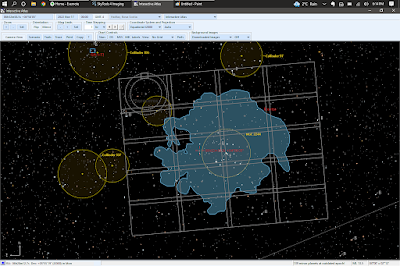



No comments:
Post a Comment