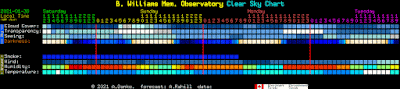Sunday, January 31, 2021
reviewed vid
brought stuff in
attended rehearsal as speaker
double queries
possible return to Algonquin
red film work
Now.
Need to find a little bit of red film for the stoopid bright blue LEDs on the new Bell gateway modem!
Stellarium training meeting
Sorted out some more Mac shortcuts.
Discussed toolbar buttons.
Compared clean installs.
Planned who will teach the upcoming courses!
imaged Mizar and Alcor (Stillwater Lake)
Shot ζ (zeta) UMa at 2:11 AM AST.
Luminance only, ½ second subexposures, 12 stacked shots. FITS Liberator, GIMP. North is up; left is east.
Shot slow at 2:24 AM AST.
Luminance only, 5 seconds subexposures, 12 stacked shots. FITS Liberator, GIMP. North is up; left is east.
In the fast shot, you can split Mizar A and B.
Mizar: aka ζ Ursae Majoris, 79 UMa, Σ1744 (Struve, STF), HR 5054, HD 116656, SAO 28737, PPM 34007, and HIP 65378.
Alcor: 80 UMa, STF 1744 D, HR 5062, HD 116842, SAO 28751, PPM 34021, and HIP 65477.
The star between, to the south: Sidus Ludoviciana, Sidum Ludovicianum, Ludwig's Star, HD 116798, SAO 28748, and PPM 34017.
There appear to be some other intriguing pairs nearby...
imaged Sirius and sigma Ori (Bradford)
Polar aligned, quickly. I thought I had been in a good spot but it was actually just covered by the roof.
Looked at the custom 6-wire extension for the hand controller. About 3 or 4 metres. Not really that much. Didn't make it to the corner of the house.
Powered the mount. Put the cases in the garage. Installed the mirror and an eyepiece. Did a two-star alignment. Way off the target stars. Large delta numbers in the polar report. Centred on the star. Then unbolted the visual gear and installed the camera, on AC power, with the 2x PowerMate. Using the camera back, shot test photos to work on the focus.
7:51 PM. Continued to work the focus. Transitioned to Live View and fine-tuned. Centred the star on the sensor. Slight drift. So the polar alignment was off...
Hooked up the USB-ethernet extension. Oh. Couldn't use the unpowered end at the 'scope due to the gender. The long blue ethernet line reached the office window. All right, that meant the long yellow was not required.
Realised I had a bunch of stuff that I didn't need... Remote ops does not require as much outside. Don't know why I brought the netbook out!
Headed inside to connect to the jumper and a short ethernet line. Oops. Connected to the Linksys router for a moment. Duh. Glad nothing sparked or melted. Rushing. Not thinking straight. Making mistakes. Had to keep telling myself there was lots of time. Realised I had not puts my hands on the AC adapter for the USB extension kit. Found it, took it outside, and plugged in the power adapter to the power bar.
Re-centred on the star.
8:15 PM. Headed inside. Took off the coat and boots.
No space at my messy workstation. Put the netbook atop the laptop. Installed the red film to the netbook. Totally drew a blank on the netbook credentials! Gah. The pressure. Finally got in. Plugged in the USB dongle. Oh oh. No good. Tried again. "USB device not recognised." Whiskey Tango Foxtrot. Swapped the short grey network cable for a blue one. It worked! Holy Universe!
Opened Backyard EOS.
8:26. Checked the Sony voice recorder. 7 hours left. Low battery warning.
Installed new batteries.
No response for BYE. Had the camera shut off? Tried Canon EOS Utility. No response. Headed out to wake the camera...
8:33. EU connected. Did a test shot, ISO 800, 10 seconds. Saw the star at the edge of field. The drifting was fast.
I wondered about how to control the mount. Moved the netbook by the printer and started the laptop. Test shots at 1600 and 30s. Installed the red LED keyboard light. Nothing on the display, no stars, no trails.
I was amazed that this piece was working. But now I wondered how to get a control cable out there... I did not have another USB extension.
Was getting confused knowing if EU was working... [ed: Dimmed text.]
Went outside to re-centre.
8:44. Back inside. Wondered if I had a super-duper long serial cable. I hadn't thought this out clearly. I looked in various bins. And my old carry-on bag, with the travelling kit of cables and stuff for presenting. No long serial or USB cables. Special cables and adapters for testing TANDBERG servers. Ha. The old pocket modem. Memories...
I had the star! Pollux. 1600 and 5 seconds. Tried 10 seconds.
I realised if I did a cracker-jack polar alignment it would get me out of some trouble. Less mess. Back to the Siberian Steps... I had to guess but I think I did a better job. Returned to my target star.
8:58. Shot the star again. 10 seconds. Wait a minute... Maybe I was not on Pollux. I double see a tight double. Was I on Castor. Ha! I saw A, B, and C. North was roughly up. Um, top-left. Tried a longer exposure. Confirmed. I could see D in the 30 second. The alignment was good now. Down to 5 seconds, less bloat. 1 second. A half. I could split the A and B. Slow drift to the north. Focus looked OK.
9:05. Did another ½ second.
Oh. What was the separation of Castor A and B?! From SkyTools 3 Pro, sep 5.40" (as of 2021.1). And what was Sirirus?! Sep 11.23" (2021.1). Wow. Twice. So, easily within the resolution of the optical system currently. Exciting!
Checked my notes again about cabling. Considered taking the laptop outside and remote into it. I would have to be TightVNC on that... Wait. Stick to the plan. Image Sirius now, get that data. Out the airlock again. Acquired alpha Canes Majoris. Synced the mount.
9:19. Test shot at a 0.5 seconds again. Yes! Did a 15 second shot. Weird. A diffraction spike. Where was that coming from? Simulated the view, rotated the field, in SkyTools. 1/10th of a second. Increased the brightness of the computer screen. Up to 2 seconds. Still drifting to the north. B was mag 8 to 9. I needed to be able to see mag 8 field stars. The B star should have been to the left but I could not see the Pup. Lost in the glare. I needed more grunt. I didn't have anything else I could do to increase the magnification.
I kept wondering what the decrementing number meant. Was the camera saving the images? I checked the settings.
9:28. Did more bracketing, down to an 1/8th. No B star.
Thought about an occulting bar... Where would it be placed? Best to do in daylight? What about a diffraction mask.
Disappointing. Nothing else I could do work on Sirius. Still this was a major milestone, imaging indoors, remotely, robotic control. A first here at home.
9:31. Did another round of bracketing. The magic number. I found 2 seconds revealed the nearby mag 8 star, SAO 151875.
The sky was getting bright to the east. Oh! I saw the Moon, over the neighbours garage... I was at a 90 degree angle to the Moon right now.
I took a few more 2 second shots.
Checked the meridian time again. 10. Coming up soon.
Considered M41. Oh. Too big with the doubler. What about sigma Orionis? Looked good especially if I rotated the camera counter-clockwise 90 degrees.
I thought I could dial out the poor alignment. Checked drift notes. I was aimed south, early the equator, the star was drifting north, so that meant the mount was too far west, so it would move it east or right.
Headed out to flip over the meridian, shift the mount east a bit (kinda goofed), rotate the camera, and get on the sigma double. It was a little disorienting in the finder.
9:53. Nothing in the photos. Strange.
Tiring. Where the heck was I. Checked the chart to get the layout for the finder. Back out into the deep freeze.
Discovered the mistake. When I had manually flipped over the mount, at one stage, I was nose down. The hand controller issues a "Below horizon" warning and it must have shut off the sidereal tracking. That flicked through my brain but I forgot to check it at the time. So I just turned it on.
I checked the camera image at the rig and it was soft, dim. I checked the corrector plate and it was started to frost over. The frost was crawling down the dew cap. I had not yet attached the dew fighting gear. Nor did I have a power supply ready.
10:05. Realised I could use Rhonda's hair drier to get back in the game quickly. Worked well. Hooked up the 8-inch strap to the Kendrick classic controller--full power. Powered with a marine battery.
Returned. Wanted to do a test shot quickly... Was the netbook on?! It looked like it was off? Why was it off? Why did it do a full shutdown? Cold start. Was worried the camera was gonna time out... Static? Peas and rice.
10:20. Thar she blows! I had sigma on the sensor, near the top. 30 seconds. Got it! Focus was off... 10 seconds was the right exposure. Now north was to the bottom-left.
Brother. Mirror flop. Suited up again to focus and centre. Focused with Alnilam.
The counter was down to 49. Confused. What was going to happen?
10:32. Imaged sigma. Looking good! Teenie weenie star above, south-west, Struve 752 C. Very little drift. Sometimes down too! Bracketing between 30 and 5. Eight seconds was best.
Google alarm went off. Right, the meridian crossing.
Remembered that I would need darks at the end of all this.
Checked the space on the drives in John Repeat Dance. Made a folder on C with lots of space. Changed the options in EU. Ah ha. Space now for 1300 photos. I don't think I every really thought about this before, the countdown.
Programming the intervalometer for 8 sec shots with 30 sec gaps.
This part was awesome. Running up and down the stairs was not. After this run I would go back to Sirius. ST3P showed it had crossed over. Good. A short slew and no mirror movement.
Headed out. Took in the whole sky while the camera did its thing. Counted steamboats to know when the run was complete. Saw Auriga, Capella, the Pleiades over the western trees, Aldebaran.
Checked the Oregon Scientific portable weather station before heading to the warming room: 38% relative humidity, -15.4° Celsius. Barometer falling.
10:53. Test shot. Now the neighbour mag-8 star was above, easily seen in the 8 second exposure. Sirius dead-centre.
Spike visible again, vertical now, and 90 degrees from before. There might be something on the corrector plate!
10:57. Bracketed every step from 8 seconds to 1/30th. At 2.5 seconds I could just barely see the field star.
Programmed a run using 4 seconds. No significant drift.
Rhonda arrived home. I thought the headlights might interfere with a shot but no issue there.
Wondered about another target. What about a globular? Or a small open cluster? Meissa might work, not too big... Took me a while to star hop. The moonlight was just angling over the hedge, almost touching the telescope.
Netbook crashed again. Hard locked. Must be static as I return. Or bad stuff coming down the wire... Tried to quickly get EU running again. Long time to start. Must be lots of photos on the memory card.
Remembered to get photos of the rig.
11:22. Imaged lambda Orionis. But it was not centred. Much tighter. Double star--touching.
Wished I could nudge it. Damn it!
11:27. The Trapezium?
That's it. Not enjoying the running back and forth. Too tired. Considered the critical things I needed to bring in. Made a note to bag the camera.
Temp: -16.9.
Wow. Done. Back. Hibernated the laptop, which I never used.
12:00 AM, Sunday 30 January 2021. Grabbed some things at the side window, including the Sealed Lead Acid and observing chair.
I'd get the tripod tomorrow.
12:03 AM. Put the netbook asleep.
Learned a few things tonight. Sometimes I could not operate the camera outside so it left me working blind. But it was pretty cool controlling the camera from inside. No luck with Sirius unfortunately. I'd need a 4x or a much bigger 'scope. Good images of sigma Orionis cluster and double star.
Saturday, January 30, 2021
shot the setup
Motorola e6, f/2, 1/15th second, 4mm, ISO 1184.
Vixen Super Polaris on wood tripod with integrated polar scope. 3D printed caps! Three counter-weights.
IDEA GoToStar motor drive system and hand controller. Powered by AC adapter. NOMA GFCI power bar. Data cable at the ready—not used. Custom HC extension cable at the ready—not used. Not in frame, the heavy-duty extension cord.
Celestron 8-inch Schmidt-Cassegrain with Celestron dew cap and William Optics external focuser. Orion finder scope.
Kendrick dew strap, Kendrick type IV controller, marine Sealed Lead Acid battery.
Canon 40D, powered by AC adapter, connected to NOMA. Boosted with Tele Vue 2-times PowerMate. USB data control cable connected to IOGEAR USB-ethernet powered extension dongle. AC adapter for the dongle.
BigDOC astronomy observing chair in background. Rhonda's wooden bench for a shelf.
TV table with carry-all bin with bits and bobs. In the carrier were my eyeglasses, plastic bags for the camera, various lens caps, etc.
Two CTC tarpaulins (one shown), and craft paper bag, cut, for keeping snow off stuff.
A great deal of stuff was brought out early in the evening but slowly migrated back through the airlock...
tried again (Bradford)
Celestron 8, Vixen Super Polaris-IDEA GoToStar, William Optics external focuser, manually focused, Canon 40D (unmodified), Tele Vue PowerMate 2x, Canon EOS Utility, IOGEAR USB-ethernet extension, 0.3 seconds, ISO 1600, RAW, daylight white balance. Tanked the contrast in Canon Digital Photo Professional 4.
Note! North to bottom-left; east to bottom-right.
PPM 217620 is just barely visible at the top-centre of the image.
Sirius B should be around the 5 o'clock position...
I do not see The Pup.
collected photons from a little arrow (Bradford)
Celestron 8, Vixen Super Polaris-IDEA GoToStar, William Optics external focuser, manually focused, Canon 40D (unmodified), Tele Vue PowerMate 2x, Canon EOS Utility, IOGEAR USB-ethernet extension, 8 seconds, ISO 1600, RAW, daylight white balance. Minor adjustments in Canon Digital Photo Professional 4.
Note! North to bottom-left; east to bottom-right. The camera was almost upside-down.
Screen snapshot from SkyTools 3 Pro, Context Viewer.
Good correspondence.
The circle from the software is for the cluster...
Look at those interesting blue-white hot stars!
So, the double star system is front and centre.
The A star is the obvious, bright star. B is a fraction of a degree from A so lost in the glare.
The C star is above. That's south-west. Very dim. aka Σ762 (Struve, STF).
D and E are below. D is east while E and north-east. Equal in brightness? Maybe E is a tiny bit brighter.
Now, the stars to the left or north-west, that's a completely different double star! STF 761. The primary star is the lower one. B and C are above and nearly equal. B is to the right and C left. B is a tiny bit brighter and C.
SkyTools ays there is a D companion, left or NW from A. Do you see it? It's there! But it's right at the limit...
Huh. I see a very faint star below... similar to D!
The bright star to the far right, the tip of the wedge, that's solitary HD 37525.
sigma Ori, the star: Also known as 48 Ori, β 1032 (Burnham, BU), HR 1931, HD 37468, SAO 132406, PPM 188303, and HIP 26549.
STF 761: aka HD 294271, SAO 132401, and PPM 188298.
imaged Sirius before meridian (Bradford)
Celestron 8, Vixen Super Polaris-IDEA GoToStar, William Optics external focuser, manually focused, Canon 40D (unmodified), Tele Vue PowerMate 2x, Canon EOS Utility, IOGEAR USB-ethernet extension, 2 seconds, ISO 1600, RAW, daylight white balance. Minor adjustments in Canon Digital Photo Professional 4.
North to top-left; east to bottom-left.
Screen snapshot from SkyTools 3 Pro, Context Viewer.
Good correspondence again.
The B companion, The Pup, should be too the left.
PPM 217609 is near the top-right. Magnitude: 8.6 (Tycho-2). Below that star is PPM 713043, mag 9.1. Orangey PPM 217620 is down and right from Sirius, mag 8.5. These stars are the same magnitude that Sirius B should be...
A and B are wider (about twice as much) as Castor A and B...
But I can't see anything. Blown out.
I did a lot of bracketing. In a ½ second image, with reduced contrast, were I can still see PPM 217620, nothing emerges near alpha. Sadly. I think I need more grunt, a 4x. Or a bigger 'scope. A much bigger 'scope...
Oh, and I don't know where that diffraction spike is coming from. Something on the corrector?
Sirius: α (alpha) CMa, 9 CMa, AGC 1 (WDS designation), HR 2491, HD 48915, SAO 151881, PPM 217626, and HIP 32349.
imaged Castor while waiting (Bradford)
Celestron 8, Vixen Super Polaris-IDEA GoToStar, William Optics external focuser, manually focused, Canon 40D (unmodified), Tele Vue PowerMate 2x, Canon EOS Utility, IOGEAR USB-ethernet extension, 5 seconds, ISO 1600, RAW, daylight white balance. Minor adjustments in Canon Digital Photo Professional 4.
North to top-left; east to bottom-left.
SkyTools 3 Pro, Context Viewer.
Good correspondence.
Can easily see the C (aka YY Gem) and D companions of Castor. C is below. That's south-south-east. D is right of C, making a right-angle with AB and C. So that's south-west.
A and B are merged. Hmm. Looks like the B star is moving!
The GSC 02457-0927 star is just visible. ST3P says it is magnitude 11.2 (poor quality).
Ooo. GSC 02457-0530 is visible near top-centre. That's mag 11.6 (poor quality).
Castor: aka α (alpha) Gem, 66 Gem, Σ1110 (Struve, STF), HR 2891, HD 60179, SAO 60198, PPM 72938, and HIP 36850.
another strange offset (Halifax)
This request had the offset=135,85 centred on the star HIP31130. After the weird hop on 21 Jan, I wasn't sure what to expect...
All full size. Luminance, HA, and O3 chosen. All 60 seconds by 10 exposures.
So, the 135 RA offset is working as expected. It aligns with the other 135 images.
The 85 Dec offset is still strange. Now it is consistent with the 21 Jan image run: it elevated the same amount as the 50,85 image. But I don't understand why the 85 makes it go so far.
Again, this leaves a huge gap...
FITS Liberator. GIMP. That gradient must be from the Moon...
Tons of stars! Caught the open cluster NGC 2252 to the north-east... Funny backwards question mark. Oh well.
What is the reference? I thought it was the long edge for a bit.
Actually, I think that is it!
OK. Now I can redo the plan.
I'll let the human know...
imaged iota Orionis (Stillwater Lake)
Should be lots of doubles here.
The plan is to maybe do some HDR processing...
I asked for some fast exposures.
Luminance only, ½ second subexposures, 12 stacked shots. FITS Liberator, GIMP. North is up; left is east.
Bright iota Orionis at the top-left dominates the scene. The tiny dim C companion is visible, clearly, to the left or east.
If you look carefully in the quick shot, at the 7 o'clock position, you can JUST make out B. Woo!
STF 747 aka HR 1887 is the wide bright pair of stars south-west of iota. Nearly equal but B, slightly dimmer, is obviously at the 4 o'clock position.
West of 747 is Struve 745. It's a triple. B is close, NNW. C is dimmer, 2 to 3 times the AB distance, along a NW line.
Near the right edge of the image, mid-point and down a bit, are two tantalising pairs. Both about the same split distance as 747. Faint though.
The upper pair ENG 21. Nearly equal stars, the west is slightly dimmer. Almost exactly the 747 separation. SkyTools 3 Pro says it's 44.4".
Down and left of ENG is a slightly wider pair, a touch dimmer, with the brighter element to the south. Nearly N-S alignment. This is STF 735. ST3P says it's a triple but there's no star at the location shown in the chart (mag 11.6)... Hmm.
Hey! Look at the fuzzy star near the bottom-left. That's the multi-star system J 798, which I don't think we're splitting here. But SkyTools shows it in the middle of the diffuse nebula NGC 1999. Also known as vdB 46, LBN 979, and Bernes 122.
Sure looks like HD 37091 is a double...
§
Oh yes. And the offsetting worked. Both images shifted a little bit to the east.
predicted the weather
The Clear Sky Chart showed little cloud, medium transparency, and good seeing. Moon rising around 9:00 PM. Humidity around 80 to 85%, yowch!
Clear Outside was similar with some cloud in the early evening. 9 and 10 PM looked good. Dew point around -15°C. Holy Universe: cold -20°C with wind chill.
Environment Canada, for New Tecumseth, said, the pressure was at 102.8 kPa and falling. Calculated dew point would be -10.6°C and the low was to go well below that. Humidity currently 69%. Also, the Jet Stream is far south!
Good to Stargaze said to go ahead, with some cloud all the way through the evening. Seeing around 2.5".
Astrospheric showed the trough of clear skies for the region. Average seeing, average transparency, with the air temp closely following dew. 10 and 11 PM look best.
Viewed the Aviation Weather Centre satellite videos. Stuff in the west. I visually tagged clouds low in the NW and closer clouds in the SW. Thin wispy stuff to the south....
Overall, seemed fair. We'll wait and see, do a visual check after sunset. Staged things. Went into red light mode.
Friday, January 29, 2021
what's up with Meade?
image featured in DDO UITS
Denise, chair of the DDO Committee, ask for a shot. I shared my link, the image I captured with the free-to-use robotic telescope accessible by social media. Guess she liked it!
Thanks!
submitted Journal article
didn't howl at the Moon (Bradford)
Some fresh snow. Bunny highways.
Headed around the corner of the house but accidentally triggered the motion light. Oops.
Out back, wispy clouds. Only two or three stars visible. An orange one nearly straight up.
Cold. Traipsed back inside. The snow was loud.
Thursday, January 28, 2021
attended council meeting
Tuesday, January 26, 2021
updated Stellarium shortcuts!
Also I wanted to embrace some that I have ignored before, like ones to do with the oculars plug-in and scripting. Plus, driving a mount (assuming one has made the proper connections). This makes this a major update!
I thank Ian Bain for this assistance in general and for specifically testing these on the Macintosh platform. Also, he tested the zoom-to-specific-FOV shortcuts!
This is an update of my keyboard and mouse shortcuts listing. This reference is for Windows and Macintosh computers. Linux users should be able to use the Windows method.
If you're on a laptop without a mouse, using a silly touchpad, you'll want to be comfortable with the supported gestures on the touchpad to simulate an external three-button mouse.
The "notes" column to the far right with numbers are keyed to the footnotes. For example, 1 is used to indicate newly added or recently changed items.
Notes:
- Recently added or changed shortcuts.
- On the Mac, the shortcut ⌘ h hides the app. This is an operating system shortcut.
- On the Mac, the shortcut ⌘ Shift q causes Stellarium to quit.
- The operation of function keys on both Windows and Mac computers may require the use of a function or Fn key.
- Keyboard shortcuts associated with a plug-in. They may not function if the plug-in is not active.
- The digital sky survey layering feature refers to the display as a "hierarchical progressive" sky survey.
- The "remove" constellation shortcut applies when "single constellation mode" is active, as triggered in Configuration, Tools.
- The F11 does not work on iMac 21.5 and 2011 wireless keyboard.
- Referred to as surface "nomenclature" labels. This marks detailed surface features on planets, for example, Olympus Mons on Mars.
- On the Mac, only works when mouse is dragged horizontally. Only changes seconds.
- This is referred to as the "illumination" in a compatible landscape file.
- The number used to slew refers to the mount profile in the Telescopes window. If there's only one profile, it is simply Ctrl 1 or ⌘ 1. If a user has four telescope profiles and the fourth is to be used, then the user must press Ctrl 4 or ⌘ 4.
- This assumes one is showing the CMG or Meade astrometric eyepiece.
- Ray helpers example... "Arc to Arcturus."
- On Windows, roll middle mouse wheel up or down with overlay keys. On Macintosh, use overlay keys while performing two-finder swipe up or down on mouse.
- On click on nothing, if you can...
Some shortcuts were omitted.
Finally, of course, Mac documentation and keyboard labelling is inconsistent. We note the symbols below:with the apple symbol on very old systems
§
Updated on 31 Jan 2021 after additional checks with Ian B.
§
See my "top" list for a very short collection of most frequently used, most helpful, techniques. Handy if heading into a presentation.