The table was shown on the right when it should have been the left-hand page.
I was viewing the PDF in a browser.
Presumably, for RASC members buying the hard edition, all is well.
On John Grim, the Surface Laptop Go machine, I have made a concerted effort to not load it up with too much software and definitely to avoid duplication. Don't need half-dozen browsers and four image editors and a couple of PDF readers. The SSD within is not capacious. Given the modern browser can display PDF files (in a basic fashion anyway), I chose not to install a formal reader app.
This meant I was to view the RASC publication in Chrome. And that in turn meant I had limited control over the rendering of the file in its portable format. Same deal on John Valuk, I use the PDF rendering within Firefox (although the PDF reader onboard). The way the cookie crumbles (no pun intended).
On a lark, I wondered what I could do over on John Starbird. Lots storage space on the new ASUS (light-weight) gamer tower. Still careful what I install but on that box, I had loaded in FoxIt. A lovely, feature-rich, free, powerful reader of Portable Document Format files.
But, immediately upon opening the Journal, I saw I was faced with the same issue.
OK, Google, any ideas? Well, Google didn't know but it directed me into to the Knowledge Base (there's a phrase I haven't heard for a long time) of the FoxIt software no less. The tip said to activate the Separate Cover Page option. Whatever that means. Bingo!
Doesn't that look nice.
What does this mean, in the end?
Nothing really. Just my OCD, my visual eye, me wanting balance. That I receive the digital edition of the Journal, this is just... stuff that happens.

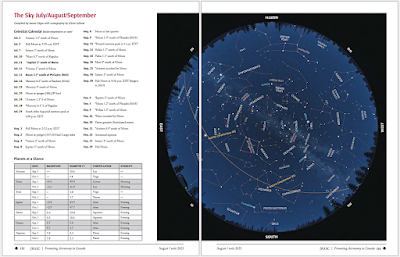


No comments:
Post a Comment