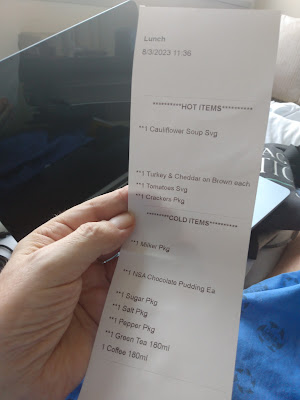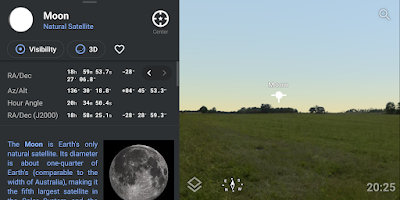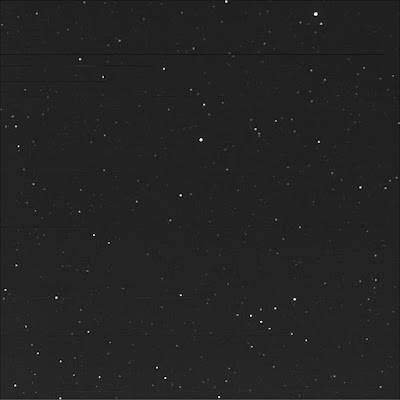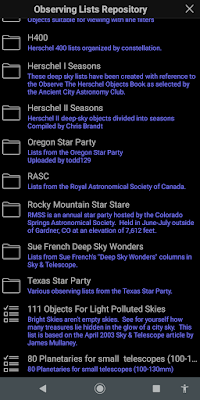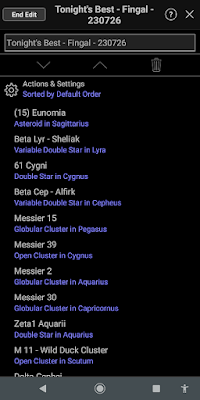Noted, front and centre, an article on Artemis 2 and it lovely spaceship.
Thursday, August 10, 2023
checked out Orion spaceship
Sunday, August 06, 2023
using an equipment list in Stellarium
Of course, Stellarium is not my prime.
But what if it was!😲😯🙀?
I was also feeling a bit of Educator Guilt: I better have the first-hand experience for any topic taught.
Fired up the Oculars window (Ctrl o). Added all my active eyepieces, added the baader Zoom, the long-term loaners. Had to look up, scour for, some data, the AFOV values. Add the three telescope OTAs. Ensured the flip settings were correct (as they are wrong from the factory). Corroborated with SkyTools.
Ignored “sensors” for now. I did not envision any special impact for the imaging crew.
Set my general options per my personal preferences (e.g. scaling).
Tested it and all seemed nominal (Alt o).
Good to practice the associated keyboard shortcuts.
It was interesting to use Venus for testing; a ultra-thin crescent. Threw me for a loop at first...
The other big part of this was retention beyond usual events, i.e. upgrades, transfer to a new computer. That in turn meant that my backup procedures first crafted in the fall of 2022 could be validated. I followed the directives for Windows in my instance. With my power-user mode hat on, renamed the oculars data content, basically a date-time stamp.
Checked the sensibly named backup file "ocular (BACKUP 230806-1701 EDT - Blake's personal).ini" which is easy to do in Windows with plain old Notepad.
Intentional modified the equipment list which forced a new backup to "ocular - Copy 230806-1916 EDT (test after edit).ini" to which an inspection showed the new datum.
But I also want to ensure users on other operating systems had access to useful information. That had been available on the lumpy darkness Stellarium evergreen web pages.
https://computer-ease.com/darkskies/sw-stell.htm
§
While Mom was here and I explained my objectives, she just shook her head and said, why is it not easy, simple. Why can't the user just click a button and everything's taken care of.
Moon muckin about
I tried to figure out the time. Confused by meds or the analogue layout or what med team wanted of me, wasn’t 100 sure. A straight arrow? That’d be 10 to 4?
§
And now I fight, post… deferred entry… with the iPad keyboard…
Thursday, August 03, 2023
learned dessert source
Cool! Dessert item from NASA. Very Cool!
How did National Aeronautics and Space Administration know I'm into human spaceflight and explor—
My sister said, "Whoa, whoa, not NASA. It's NSA."
Huh?
No Sugar Added.
Wednesday, August 02, 2023
a monster from APOD
A stunning, huge (I assume) prominence at the Sun.
With a very evocative shape.
Compare ot the visualized monster from the classic science-fiction flick Forbidden Planet.
A movie I always thought with a neat ironic aspect as the humans exploration spacecraft sure looks like the stereotypical UFO!
We come in peace...
Tuesday, August 01, 2023
orange Moon! (St Thomas)
And, again, amazing dark.
Orange-red!
Estimated 20 degrees elevation. Stellarium Mobile Plus better than me: 14°.
A magnified Mars!
Wow, a rather incredible view.
What's causing this fantastic colouring... Is it goop in the south-western sky that Luna has to climb out of? Or in the sunlight disturbed on its way to our satellite?
Forest fires?
I did not alter this photo.
Motorola e6, flash-suppressed, f/2, 1/15 sec, ISO 2344, 4mm.
changing impact factor
These things happen. If you know me, you know I have very particular perspectives on the labour side of projects when they encounter slippage. I also appreciate of the challenges presented by new projects deployed for things never done. Planning for something never tried before. Crazy.
This post might have been the one I first noticed.
Still.
A headline today (SpaceFlight Now) had a different spin or perspective...
This could introduce delays that affect... well... many other people.
Delays that would affect NASA astronauts. And other 'nauts.
Ah. Hold on.
That's a big--or a bigger--deal.
And then I thought: the Moon base? Or outpost.
I'm not sure the full impact but now I will have to dig deeper. Will Boeing's troubles spill over into the The Gateway.
They will. As I noodle on it more, it will.
They are one of the pillars...
We need the truckers. WE need the truck drivers. We need the logistics companies. WE have to haul a lot of stuff across the 400 000 kilometre gap.
Oh my.
the third is done
Wow.
This one, for some reason, took a lot of energy.
But it feels so good, so amazing, to be get past this.
And there's this whole triple connotation, the trifecta. But that goes back a decade. Might not be strictly true today, the software industry is... it changes.
Anyway, for me, that was part of a vision.
Write a column for each of the three significant software planning tools. And that ball started rolling...
SkyTools, powerful Windows-only planning tool - Apr '15
AstroPlanner, a planning tool that runs on Mac - Oct '16
Oh my Univrse. From this perspective, wow. Over 5 years.
Sorry for the delay...
Deep-Sky Planner: coming soon!
read the Monthly
Pleased to see the efforts of volunteers recogised including Chris B on the Calendar.
There was something satisfying too, in the post for the Treasurer. I don't what it is exactly... Stance, position, openness?
Note the order for solar glasses. These will be hot commodity (sorry, sorry about that) in the coming months.
Monday, July 31, 2023
taught L2C from STEGH
From the bed. Which meant no real-time mount control.
Not ideal. Lacks punch!
But it still worked. I hope. I think. I'll directly poll some of the attendees.
It's an interesting dynamic.
Ran into network TLS issues I was not expecting. That was surprising. It was good I had the remote machine pathway.
red Moon (St Thomas)
Tinted as usually seen during an eclipse.
It was ominous.
Wow.
§
In the middle of my training. Tempted to discuss it but must not very from the script!
a bit of everything
Noted the latest release of Occult, version 4.2023.7.30, by Dave Herald. Via the IOTA Daily Summary on groups.io.
Started the final edit draft version write-up assembly for the JRASC. After clearing out the previous comtent (Collimation Circles). Wanna get this done!
In my aurora portal, I noted the View Line diving pretty low. Let Sis know.
Just checked the personal inbox and spotted the RASC Weekly.
Weekly, up high, second item, featured the Stellarium level 2 happening today. Will need to rest my voice... Let the team know what's up. Lookin' forward to it...
Sky's washed out now. Feels warm out.
Noted the latest release of Occult, version 4.2023.7.30, by Dave Herald.
Chatted with, followed up with, Susan, on presentation materials derived from Stellarium.
Thinking' about the Deep-Sky Challenge. Really wanna get that done. That's a nice-to-do, the deadline is self-imposed.
Oh. And move ahead a certificate application.
finished DSC list
Perhaps something I did back in December?
Many "strangely familiar" moments.
Some loose ends. Will tidy those soon. Get Chris to have another look.
It'll be good to button this up.
Sunday, July 30, 2023
out of view (St Thomas)
The huge spot light in gone.
Well, for me.
Past the southern extent of the eastern window.
Anyone outside, heaven help you.
You can't hide.
From the Moon.
whack a Moon (St Thomas)
Pop goes the weasel.
The Moon revealed herself above the mauve bank.
Pop.
Bigger, fuller.
Mnemosyne, motorola e6, f/2, 1/30 sec, 3.54 mm, ISO 86.
§
In clear space, now to distract me.
a little tricky (St Thomas)
I saw it...
I did.
There's a bank of cloud, low.
Blue sky up high...
Through a layer, through a gap, I just saw the pale circle of the Moon.
I estimate the elevation of the Luna at 20 degrees... Seems way to much.
Less than that...
§
Stellarium reports 4° via real-time.
this can be perverted
I stumbled across an interesting quote, from The Double to the Prisoner:
"The trouble with science is that it can be perverted."
Indeed.
Our efforts are complicated and compounded.
tried to see Jupiter (St Thomas)
I think I had the best sleep in a while... maybe from 11 to 5-ish. Wow.
Looking out the big double windows, I noted a dark blue background. Some clouds, patchy, but a good chunk of sky was visible. Hmm.
I wondered if a morning planets might be visible!
What were the morning wanderers. I recalled some of the gas giants were viable.
SkySafari said Jupiter was out there. 5:45 AM. High along the ecliptic, it looked like about a 45 degree angle from the Sun.
Right where broken lumpy low clouds were parked.
I couldn't move about much, bob or weave. Or try a different hall or lawn. Just kept scanning in the south-east.
I wanted to know the exact separation between the Sol and Jove. I thought there was a way in SkySafari to do that: go to one object, go to second object, check the data, looking for "from previous." Or was that a feature of TheSky by Software Bisque? Launched Stellarium Mobile Plus. But I was thinking of Angle Measure in the computer product; no equivalent in Stellarium. Hmm. My visual gut-feel was more than 20°.
The sky brightened. The window of opportunity, for Mark-I eyeballs, was closing.
6:18 AM. The Sun cleared my local horizon. The south wall brightened rapidly. Looked like it was going to a beauty-day, eh?
6:23 AM. So, no planets. For me.
pleased to see binaries addressed
Grabbed the National Geographic magazine Special Edition Atlas of the Night Sky.
5:45 AM. Skimmed what I had read so far. Including the chapter Our Sun and Other Stars.
Page 10.
Noted, in my morning haze, the infographics in the small table entitled "Multiple Star Systems." A simple binary with equal stars to a double-double, two pairs orbiting each other.
Oh. Oh ho!
They were talking about hierarchy structures! Yes, double star types, binary systems and their masses. Very cool. I was very pleased to see this here. On many levels.
Common question raised at star parties: are these stars related?
Saturday, July 29, 2023
spotted the Moon (St Thomas)
A pale disc.
Spotted the Moon to the south-west. Low. Gibbous.
Rising and heading to the south cardinal.
Shoo. Go away.
something missing
A large family across the hall was having a little jamboree.
I'll try again later. Pay more attention.
But, I'm intrigued. The word is getting out.
And, again, I feel very aligned with Dr Smethurst...
The JWST is forcing us to go back to our data and re-examine our assumptions.
There's something wrong. Or something missing. Or something we knew about ("tired light") and decided to not include. There's something in the noise.
rolled out the DSC lists
Wow. Wow!
As big fluffy clouds rolled by, as the portable pump pumped, I made available the program target list files. I had the SkySafari list (tested, well, now), the general editable Excel file for those inclined, a PDF version of the Excel file, I recreated the SkyTools STX file.
Thought I had the Stellarium file. Reached out to Chris V.
Also made the supplement notes available, for SkySafari users.
Something I've been working on for about a year. Fits and starts.
It'll make the Observer's Handbook editor happy that I have deprecated the PDF snapshot...
Monkey off my back...
Friday, July 28, 2023
imaged rapid Barnard
Busy busy.
Centred on HIP 87937 in Ophiuchus. Barnard's Star is the bright, obvious star above and slightly-right of centre. Barnard's Star, near to Earth, shows very high proper motion, approximate 10 arcseconds per year. Everything's moving...
Luminance only, 3 second subexposures, 12 stacked shots. FITS Liberator 4, Windows 10 Paint. North is up; east is left.
We've been working at this for a few years. The archive:
§
Made a little animated GIF back on 8 May '20. Early on with just a couple of frames...
imaged the bows (St Thomas)
My sister captured many shots with her iPad Mini 4.
Surprise, surprise.
f/2.4, 1/228 second, 3.3mm, ISO 25, hand-held, behind glass.
We couldn't see it with the naked eye but the image revealed the Double Rainbow.
From my vantage, I thought it would be on the outside, further to the right. But faint.
Indeed.
one can import from the repository
And I'll only briefly mention it here... I can, if necessary, do a deeper dive later.
Into SkySafari, one can import an Observing List from the Observing Lists Repository.
This is a curated space where the Sim Curr developers have made a list to be shared with users. There are a lot of obvious generic lists (e.g. Herschel 400) and then some specialised one (e.g. Rocky Mountain Star Stare).
I was pleasantly surprised to see a category (folder) for RASC!
I plan to closely examine the RASC items. Chris and Pedro and I have already briefly chatted.
reassigned 2 Aug Stellarium instructor
He needs relief from the Stellarium assignment.
I thought about it for a bit.
I'm not busy...
It's actually a little exciting. I love teaching the level 1 intro. It's been a while.
So, pinch-hitting on Wed 2 Aug at 7:30 PM Mountain time, Blake!
received CSAC alert from BGO
There are a couple of items in the hopper but they didn't seem to be moving.
Of course, you must be patient with the Burke-Gaffney Observatory rig, as a member of the ordinary people.
Back brain, I hoped that I might see a job processed at the BGO.
Subject: CSAC Alarm for 2023-07-28 23:00:00 at BGO - SMU
Date: 2023-07-28 15:15
From: "Clear Sky Alarm Clock" <csac@casazza.net>
Favorable observing conditions at Halifax
Based on your BGO - SMU subscription.
Opportunities to observe at: (Clouds/Trans/Seeing)
07-28 @ Hour 23 for 1 hours (0%/Average/Average)
Thank you, Mark Casazza, again.
Thursday, July 27, 2023
creating an unique TB list in SS
I cannot remember clearly the process for creating a new list in SkySafari!
A special use-case container: the "what's up in tonight's sky" target list.
It's partly that I don't do it often.
It's partly that it is... a little weird. Counterintuitive. In a strange place? I really think so. Or just put it in two places.
For me, it is not a big deal, on one hand. Being in the IT biz, being a trainer, I'm used to dealing with oddities in software. I'm happy to clarify.
Perhaps some regular users out there, scratching their heads, will find this helpful.
A key feature of my procedure it makes a unique list, avoiding conflicts when using the very useful "what's new" process in the future.
The thing that keeps bugging me about all this is I've run into it before and apparently never formally documented it. Well, it's high-time.
The steps are the effectively identical for either Android or iOS users.
- Tap the SkySafari app icon.
- If preferred, allow location access.
- If nec, get to the main home screen or sub home page, so to see the celestial sphere.
- Via main toolbar... ensure the location correct.
- Via main toolbar... ensure date/time correct.
- Tap the Search button.
- Tap the Tonight's Best entry.
- Tap Actions & Settings.
- Tap Make Into Observing List, a list created called "Tonight's Best."
- Tap the OK button.
- Via main toolbar, tap the Observe button.
- Tap Observing Lists button.
- Tap the newly created list called "Tonight's Best."
- Tap the Edit button.
- Tap in the list name field.
- Annotate or extend the name, e.g. "Tonight's Best - Fingal - 230726."
- Tap the done button.
- Tap the End Edit button.
I don't know about you but I find the built-in steps not trivial. And the starting steps I find obscure! For me, I often have gone in he Observing Lists area and stared at the screen thinking "Now what?" A lot of taps.
Something that irks me about the built-in process is that they don't employ any sort of automation. Why don't they stamp the new list with the current date, time, location?! Then the user would not end up with a half-dozen or dozen lists called "Tonight's' Best." That's a dumb glitch outcome of the current process.
verifying content of SS observing list
This procedure is specifically useful for verifying the successful import of a observing list from outside SkySafari, say a target list for a RASC observing certificate program.
This yields two outcomes: the list itself and the content of the list is correct. Simple, yes, but satisfying.
For SkySafari version 6 edition Plus.
The steps are the effectively identical for either Android or iOS users.
- Tap the SkySafari app icon.
- If preferred, allow location access.
- If necessary, get to the main screen, so to see the celestial sphere.
- Tap the Observe button in the toolbar.
- From the menu, tap Observing Lists. If the list present, it signals the import steps overall worked. If the list does not appear, than the import process may need to be revisited or retried.
- Tap the imported list. Closely examine the list targets. It should show expected objects for the observing campaign.
Again, this illustrates a list with the correct items was loaded into SkySafari.
Now the user can do what they wanna do, for example, show markers on the screen by highlighting all the targets.
Or use the list as a formal checklist to show progress during an observing session.
On your bike...
importing a SkySafari observing list
So, put it on the back burner until I was able to obtain a loaner device. I felt I needed, unrestricted time, to play around for a bit. Completed my testing yesterday.
Still not quite the way I'd like I'd like to see things done but I did find a process that works for Android and iOS.
This process is specifically for SkySafari version 6 edition Plus.
§
Both of these methods I refer to as "direct copy." By that I mean that we are directly manipulating a computer file, transferring it as needed through email as a file attachment or inside a device using a file management tool.
The file is an ASCII text file so broadly supported.
The file type or extension used by SkySafari is .skylist. The ending should not be altered to ensure proper handling inside SkySafari.
§
An initial or early step in the import process of course is selecting the source file.
Yes, we're working with a proprietary .skylist data container but it is a germane ASCII computer file. A file type that can be stored anywhere and transferred by many means. At first I documented that the source file could be sent as an email attachment, copied internally, say to and from device storage, internal memory or storage drives, downloaded from web site, say from a RASC page, downloaded from LiveSky site, etc.
Broadly, I believe this still all applies though there are some heightened security restrictions with direct file wrangling.
My main objective is to use the .skylist file to help users access lists for planning purposes for the RASC visual observing certificate programs, e.g. the RASC Finest NGC Objects (broken into 4 separate files, one for the season).
Google Android
- Locate and transfer the .skylist file to import. See the notes above. One of the easiest is email attachment. Or downloading the file from a web site. Save the attached file inside the mobile device.
- Open the file management app on Android smartphone.
- Locate the .skylist file downloaded.
- Cut the .skylist file from saved location or use the Move To... command.
- Select the required target folder. The destination location is critical. Use the following path:
Internal storage /
Android /
data /
com.simultation.curriculum.skysafari6plus /
files /
Observing Lists - The selected the target folder will likely appear empty even if you have previously used it, have successfully copied other observing list files here. It is an Android file security issue blocking the display of files in the folder.
- Paste the .skylist file or complete Move To... process. The target folder will likely appear to be empty after copying but the file transferred should have worked. It is an Android file security issue blocking the display of files in the folder.
Notes: Without further testing, I cannot comment with certainty if the other editions of SkySafari would work in a similar way. For example, loading a observing list for SkySafari 6 Pro (vs Plus) might be straight-forward, only requiring the identification of the relevant list storage folder.
I thought I looked into this before, if the Basic edition of SS supports observing lists, but I've no remarks on this.
Apple iOS
- Locate and transfer the .skylist file to import. See the notes above. One of the easiest is email attachment. Or downloading the file from a web site. Save the attached file inside the mobile device.
- From the Productivity and Finance group, open the Files app.
- Locate the downloaded .skylist file. Using Search or Recent may prove a fast technique.
- Tap the .skylist file. The list will be immediately loaded into SkySafari. The SS app will be opened if it is not already running. Note a message from SkySafari that says "The observing list ... has been successfully created. " with the list name in showing. And it is followed by instructions on how to use the list.
Notes: Short and sweet.
So, there we have it.
Now, the proof is in the pudding. To gauge that the transfer worked, attempt to load the newly installed list in SkySafari.
§
Observing lists files are available for some of the RASC visual observing certificate programs. They are hosted on the RASC national web site.
- Finest NGC Objects - FNGC (broken into 4 files, one for the season)
- Deep-Sky Gems - DSG
- Deep-Sky Challenge - coming soon...
- Double Stars program - DS
A list for the Messier targets was not created by the Observing Committee as a list already exists in SkySafari.
Other lists may become available over time.
§
Note: a parameter of the RASC national web site is that the filetype .skylist is restricted. So to host the files on the RASC server, the default extension cannot be used. To quickly workaround the issue, additional text is added, an alternate extension is added, to trick the system.
After downloading the files, they will need to be renamed so that, in the end, they terminate with the .skylist extension. You need to be careful given other settings on your OS.
For example, by default, Windows does NOT show the extensions of files which complicated our efforts. Before renaming your downloaded files, change the behavior of your Windows File Explore. This is the process for Windows 10.
- In the ribbon, click the View tab.
- Click the Options button.
- Click the View tab.
- In the Advanced Settings section, in the Hidden Files and folders group, click the Show hidden files, folders, and drives option.
- Click OK.
§
QED.
let's investigate 12P/Pons-Brooks
I'll follow up later...
In daylight.
Comet 12P/Pons-Brooks is making headlines.
Curiously in a variety of ways.
But when I follow up, I will--naturally--encourage you to pay close attention to our trusted, reliable, and accurate sources.
Of these celestial objects with tails that seem to have a mind of their own...
completed testing of SS lists
Found two seemingly reliable and stable methods for getting observing lists files (the .skylist file type) in the app running on either Google Android or Apple iOS.
Rather limited paths but, hey, one good option... I'll take it.
And it was, again, disappointing, frustrating, that more things weren't possible with LiveSky. But it seems clear to me now that the scope of LiveSky is mainly backup. Which is good. Very good! Do an automatic backup of observing lists, equipment lists, locations, and so on. Life saver that LiveSky.
Coming soon: I will drop the procedural lists into a separate blog post and be sure to cross-reference too from the SS evergreen page on the blog lumpy companion.
That makes me happy.
Over the years, Chris V and I have constructed observing lists for various scenarios. My main interest is having lists to serve as planning lists for the RASC visual observing certificate programs.
These are available now, on the respective program pages at RASC.
- Finest NGC Objects (FNGC)- spring, summer, autumn, winter
- Deep-Sky Gems (DSG) - monolithic
- Double Stars - monolithic