I hatched the idea of setting up on the deck to get a bit more elevation. Improve my chances of seeing the gas giants. Or prolong the viewing windows. As I began hauling gear out back, I noted the Moon, just past first quarter. Oh, hello! You will serve as a target for aligning and focusing.
Instrument: Celestron 8-inch SCT
Mount: Vixen Super Polaris
Method: slewing and tracking with IDEA GoToStar
Completed a minimal setup. Celestron 8 on the Vixen Super Polaris, no computer for targeting, not needed, I'd do everything from the hand controller. Dew gear, if needed, left in case. Although I did install the dew cap (happy Mr Briggs?). One eyepiece to aim but then I removed the ocular and mirror diagonal. MallinCam. It's a beast. Power and data cables. Win 10 computer 64-bit for MallinCam ops and image capture. Look at that, the image was near focus! Good! That answered a question immediately, I would not need an extension tube. Bungee cords and tarp for later...Mount: Vixen Super Polaris
Method: slewing and tracking with IDEA GoToStar
Sent Andrew a pic to show everything was working, at least in terms of capture.
It occurred to me that the timing of this was eerily appropriate. I looked in Mare Nubium. Well, look at that! There's the Straight Wall. Easy to see. Ha! Is that a life list first? [ed: Nope. Viewed from Toronto in August 2009... 11 years ago!]
Installed my custom extension cable for the hand controller. Helped me avoid inducing vibration into the mount. Brought the HC near my comfy chair.
Rotated the camera 90° to better match the sky view.
Noted the orientation of the USB cable.
Oh my. Lots of dust on the sensor.
Started exploring the software. Ugh. Painful memories starting coming back. Awkward weird strange software written with little regard for standards and common conventions. I waded through the user guide, as best as possible. It's no great shakes either. Why is the control panel so tall or long. Pain in the ... wrist... to constantly scroll up and down. Why no maximise, minimise, and restore buttons on the view window? Why does the Change Exp button text vary when you press it?! What does the Cross checkbox mean? Where is the text label field? Why does the pin feature not work properly? Where's the dark mode switch?! [ed: Which version am I using?]
Was the view correct, I wondered. Tried the Horizontal and the Vertical buttons. Unchecked was fine.
Tried recording video. Strangeness on the first one, zero bytes. The other recorded AVI files seem appropriate sizes but threw errors on playback or report weird durations. Something about encoding and compression?
Southern region is lumpy.
Tried to record a movie on a zoomed in region. Didn't work. Colour sliders worked but I did not like the colour tone. Tried the "one touch" white balance. Weird result. Ugh.
Tried the sharpening option. High up was too aggressive, medium was good.
Dialled out the drift as I had not aligned to Polaris. Minimised the drift.
Lathered up with repellent.
Rotated the camera 90° to better match the sky view.
Noted the orientation of the USB cable.
Oh my. Lots of dust on the sensor.
Started exploring the software. Ugh. Painful memories starting coming back. Awkward weird strange software written with little regard for standards and common conventions. I waded through the user guide, as best as possible. It's no great shakes either. Why is the control panel so tall or long. Pain in the ... wrist... to constantly scroll up and down. Why no maximise, minimise, and restore buttons on the view window? Why does the Change Exp button text vary when you press it?! What does the Cross checkbox mean? Where is the text label field? Why does the pin feature not work properly? Where's the dark mode switch?! [ed: Which version am I using?]
Was the view correct, I wondered. Tried the Horizontal and the Vertical buttons. Unchecked was fine.
Tried recording video. Strangeness on the first one, zero bytes. The other recorded AVI files seem appropriate sizes but threw errors on playback or report weird durations. Something about encoding and compression?
Southern region is lumpy.
Tried to record a movie on a zoomed in region. Didn't work. Colour sliders worked but I did not like the colour tone. Tried the "one touch" white balance. Weird result. Ugh.
Tried the sharpening option. High up was too aggressive, medium was good.
Dialled out the drift as I had not aligned to Polaris. Minimised the drift.
Lathered up with repellent.
Rhonda joined me on the deck.
I played Clair de Lune on my phone.
The Moon started slipping behind clouds and apple tree leaves. Waited for Jupiter to emerge from its arboreal occultation.
Tagged Jupiter as it cleared the tree. Tried to record Jupiter video but the app kept reverting the filename entry back to "Moon4." Quit the app and restarted. Working. Sheesh.
With a long exposure and high gain, the moons were visible but the planet blown out. Too small.
Installed the PowerMate to double the magnification. Better.
Played with the exposure, gain, gamma, to get a decent view of Jupiter proper. But the moons disappeared of course.
Finally Saturn appeared. Waited for good seeing to catch it.
Saved my settings in the app. Hopefully I'll be able to recall them later.
The Moon started slipping behind clouds and apple tree leaves. Waited for Jupiter to emerge from its arboreal occultation.
Tagged Jupiter as it cleared the tree. Tried to record Jupiter video but the app kept reverting the filename entry back to "Moon4." Quit the app and restarted. Working. Sheesh.
With a long exposure and high gain, the moons were visible but the planet blown out. Too small.
Installed the PowerMate to double the magnification. Better.
Played with the exposure, gain, gamma, to get a decent view of Jupiter proper. But the moons disappeared of course.
Finally Saturn appeared. Waited for good seeing to catch it.
Saved my settings in the app. Hopefully I'll be able to recall them later.
I fancied playing a bit with the recorded video. RegiStax, right, for planetary? It's been a while.
Saturn seemed quite orange to the naked eye and Jupiter also appeared a little bit yellowed. I wondered if there was smoke or particulate but didn't see any nearby fires.
It was a beautiful night. Pleasant temperature and not humid. Checked the conditions in Good To Stargaze.
The good to go indicator showed. I'm on it!
The detailed report showed the humidity around 75%. Didn't seem that high.
A few minutes before midnight, I dismounted the camera. Installed the baader planetarium eyepiece. Then the Pentax. Rhonda and I enjoyed the view, identified the many moons of Saturn, and tagged the C ring. I was very happy to see it with my eyeball! Beautiful!
Clouds returned which I took as a cue.
Saturn seemed quite orange to the naked eye and Jupiter also appeared a little bit yellowed. I wondered if there was smoke or particulate but didn't see any nearby fires.
It was a beautiful night. Pleasant temperature and not humid. Checked the conditions in Good To Stargaze.
The good to go indicator showed. I'm on it!
The detailed report showed the humidity around 75%. Didn't seem that high.
A few minutes before midnight, I dismounted the camera. Installed the baader planetarium eyepiece. Then the Pentax. Rhonda and I enjoyed the view, identified the many moons of Saturn, and tagged the C ring. I was very happy to see it with my eyeball! Beautiful!
Clouds returned which I took as a cue.
§
As I moved equipment back indoors, I ruminated on the MallinCam. Certainly the camera is significantly better, much better resolution, no obvious hot pixels. Great that a proprietary RS-422 cable is no longer needed. But the software continues to be extremely clunky. And the documentation is not good. It was terrible before with the older systems. This is a step up, clearly a lot of work went into it. But this is not the way to do it. Of all the questions I had and all the searches I conducted, the manual only gave me about 10% of the information that I needed. It's a shame. Alas, it works satisfactorily and only failed once, directly.
There is the unresolved issue of badly constructed AVI files though... I have a feeling all the recorded video I captured is not good.
§
My persnickety attitudes about documentation and software quality aside, tonight was an experiment night. I wanted to test the MallinCam Universe on my rig and sort any major issues. There were none. It works, I didn't need an extension tube, my magnifier worked, I was able to wrangle the software. Another test was to gauge the visibility of Jupiter and Saturn from home. Quite good from the deck.
Next things to figure out are how can video from my laptop get through the internet to Andrew. Will it work through my wifi or will I need to make a hardline connection?
§
At 10:14 PM, Rhonda spotted the ISS at the end of its pass.


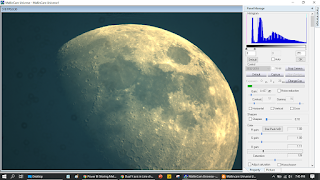










1 comment:
Good report but you are going to have to play with the software a bit more.
Your true allegiance does show when you say "I was very happy to see it with my eyeball! Beautiful!"
No camera is going to do it for you. For me, it's the complete opposite.
Andrew
PS I should have cleaned the sensor before I lent it to you!
Post a Comment