Set up to further test Logitech webcam on my polar axis scope. This time with new software, Debut Video Capture by NCH, on the John Repeat Dance computer. I was hoping to tag Polaris.
8:57 PM. Was ready to go. Watched a pair of bats dodge branches while waiting for it to get dark. I could hear them chirping as they chased each other. Noted Arcturus.
9:10. Spotted α (alpha) Ursa Minor naked eye (well, with my old spectacles). After focusing, got it in the Vixen Super Polaris polar scope which was strapped to the medium photo tripod.
Connected the webcam. Heard the confirmation tone from Windows.
9:12. Launched NCH's app (for non-commercial use) version 4.08. Played a bit with the settings. Tried to see the cross-hairs on the reticule but couldn't pick them out. Was there a focus issue? It was a light challenging holding the flashlight at the correct position to shine light into the scope and operating the computer at the same time.
Some motorbike activity...
Went inside to grab an old light stand. I wanted a hands-free solution for shining some red light into the polar scope. Put a hook-and-loop strap on the top stand and stuck the deep red flashlight to it. It worked.
9:25. Aimed the light into the little scope. Took a snapshot in the Debut software. Small! Terribly small. It was 160 by 120 pixels... Surely I could change this.
More motorbike activity...
The camera was slipping down the tube...
Found the option for the resolution. Bumped to 320 x 240. Tools, Options... or the Options button. Video tab, Webcam option, Format combo-box.
9:31. Increased the resolution higher and I could see the cross-hairs on-screen. Took a snapshot at 640 x 480. Looked good. Went to 960. OK. Then went to 1280 x 960 (with a different encoding format and slower frame rate). Seemed to be working! All right.
Thought I saw a star—nope, just a reflection. Played with the gamma, brightness, and contrast settings.
Visually checked I was aimed at Polaris. Strapped the camera to the tripod head to prevent slipping.
9:39. It was working! I had a faint red glow. I saw a star. It moved in the field when I panned. Tried to get Polaris in the little circle.
Reviewed my settings. Brightness at 12, contrast 9, gamma at 1.5, no filter. Though I wasn't using them the software allows horizontal and vertical flipping which is cool. Options, 1280 x 960 at 7.5 frames per second, YUY2 encoding.
Dropped to 960 by 720, MJPG. It did not look as good. Returned to the 1280. Yep, a better resolution. Exciting!
9:42. Took a snap.
Polaris is visible at the 5 o'clock position. I shifted and panned to get it near the tiny circle and graduation markings on the reticule.
The view was the same. That is, when I looked through the polar scope, it was in focus. And the camera was fine with this, acting like an eyeball, working well at the current focus. That's good news in that I can aim to Polaris visually, then install the camera, and off I go.
9:45. Tore down the test equipment.
So, this is a new option now! If I want to do precise polar alignment without breaking my back, I can attach the old webcam and get to NCP by conveniently examining a computer display.
Tuesday, May 08, 2018
Subscribe to:
Post Comments (Atom)
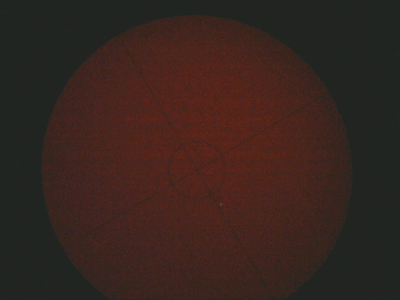


No comments:
Post a Comment