Sat down to follow Hristo's latest instructions.
Removal. Deleted the software from the c:\Occult Watcher folder. Or tried. Windows threw an error that a file, one of the DLLs, was in use. Rebooted Win 10. Finished the delete.
Reinstall. Returned to the "publish" page. Once again, found it unclear. So I just took a top-down approach. Downloaded the MSI and ran it. I noted it installed Occult Watcher in the Program Files area! I thought we weren't supposed to do that. And I thought OW was supposed to start automatically. Tried to manually launch the app. Windows displayed a new error. The application immediately "stopped working." Oh boy. Rebooting did not resolve. Almost gave up. Don't need this... Keep going!
Made a note to tell Hristo about the confusing content on this page.
Update install. Downloaded the OW updater zip again. Installed the updater per the instructions on web page. i.e. not in Program Files. In fact, I used existing empty directory. Would that be a problem? When the updater finished, it immediately launched OW. OK, good. Some progress. Checked the version: 4.5. Good, the most recent. Once again, I observed that OW used my old settings, such as my location. Alas, the app seemed to be working OK.
Add-in install. Reviewed the Lunar Occultation add-in installation notes. Downloaded, unzipped, and installed. Noted the instruction that said, "After a restart a new feed called..." After a restart of what? The app or Windows? I simply restarted OW. This time, I did not install Occult Tools. Checked the add-in menu. Whiskey Tango Foxtrot. The Lunar Occ item was there! It didn't make any sense to me why it was working now and not working before. I assume there are steps performed by the OW update executable that rewrites things.
Add-in configuration. I was very happy that the Lunar Occ add-in was available again. Finally, I could move on. I had been stalled for days. Launched the add-in. It showed as version 1.0.3 in the title bar. Huh. I thought it was supposed to be 1.1.0. Moving on. No update messages in the status bar. I went about configuring the dialog for my home elevation, the C8 aperture, and the double star resource. With some anxiety, I clicked the OK button. I think I held my breath... NO ERROR! Schlanger! That was the first time I ever got through the configuration! True progress.
So happy. I turned on feed for Lunar Occultations (after the fact; I believe in an early test I had turned it on beforehand). The OW app synced. All OK, normal beeps. I scrolled to the bottom of the list expecting to see a separate category, like how it shows on the add-ins information page. Maybe that's not happening as there are no candidate events. In my area. Sadly.
At no point did I touch Occult proper. I assumed that installation was fine. Certainly I was not asked to deal with it. So these issues were all related to Occult Watcher.
§
The add-in version issue appears to be a bug. That is, the version listed in the add-in dialogue box title bar does not match the version shown in the DLL file properties. I checked again. The file shows 1.1.0.
Sunday, December 03, 2017
Subscribe to:
Post Comments (Atom)
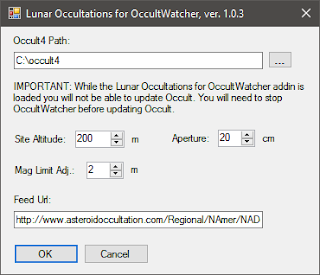


No comments:
Post a Comment