After the camera test at the DDO, I had a go. Tried to find some online resources. Reviewed my Journal article from June 2018. Had a quick look at my software apps.
Today, I started thinking about it again. Phoned Chris from some ideas.
I collate my findings...
I set the date and time in all these tools to 11 Oct 2020 at 11:00 PM.
Unless otherwise noted, south is down.
SkyTools 3 Professional
Skyhound. Commercial. The Pro package was around $200, I think. Windows only. Version 3 superseded by 4.
ST3P is, in general, extremely accurate in its displays. For planets this is also true. The rotation factor is correct meaning the software is showing the correct features for the date and time. It has surface feature labels. I played with the font colour and size to improve from the default appearance. What I don't like is the planet rendering. It is soft, simulating the resolution of a small telescope. Can show direction indicator (N-E) in telescope view.
SkyTools 4 Visual
Skyhound. Commercial. Standard is $100 and Pro is $180. USD. Windows only.
A little surprised to see no improvement in the planet surface rendering or albedo features. Again, I customised the text display. Looks like the leader line algorithm was changed... Can show direction indicator (N-E) in chart and telescope views.
Physical Mars 1.12
Requio Web Design. Commercial. Less than $3. For Android. Last updated 2014... web site gone...
Does not support all telescopic views (rotate, yes, for Newtonians; mirror, no). Rectangular map shows sunlight and sub-Earth point and adjusts for either real-time or a custom date and time. Labels for craters, monts, mons, or landing sites can be shown on this display, but not at the same time. The globe view is realistic but does not support labels! Argh.
Mars Atlas 2.6
By Julian James. Commercial. Less than $10. Screen grab from iPad. Available at the App Store.
Date and time is not the same as the others... I used to have this on an iOS device but I deleted it. I recall it was a great app. Surface feature labels, lander locations, gridlines, real-time view option, customisable date and time, simulated sunlight. Supports different telescopic views.
Sky and Telescope
Web site. Free. Uses JavaScript technology in a web browser. Can run standalone without an internet connection. Visit the information page to get started.
Old snap. Not set to Oct 11. Flat rectangular project so a lot of distortion in the corners. Adjustable date and time (note: UTC). Sub-Earth point in the red circle. All the telescopic view options.
SkySafari 6 Basic
Simulation Curriculum. Free version. Screen grab from Android. Visit the SkySafari web page for more info.
Correct rotation, proper features shown. Detailed image, which is great. Gridlines can be toggled. But surface features are not labelled. And the free version does not offer field-of-view orientation controls so up is up and left is left.
SkySafari 5 Plus
Simulation Curriculum. Commercial. In the $30 to 40 range, if I remember correctly. Screen grab from Android, older version. Visit the SkySafari web page for current info.
Like Basic but surface features can be labelled. Automatic density, i.e. when you zoom, more labels appear. FOV controls but they were not set in the screensnap.
Stellarium 0.18.0 for Windows
Free software. Ur, free for Windows, Macintosh, and Linux users. Visit the main web site. There are mobile version but they cost...
Offers full FOV controls. Planet labels or nomenclature supported; unfortunately, there does not appear to be a density control. Too much! I customised the colour. Correct rotation.
Stellarium Web
Web site. Free. Pretty easy to use. Light weight. Jump into the online tool.
Surprisingly detailed view but you cannot rotate or mirror-reverse for telescopic views. No labels. No grids. Is this view right for the date and time...? Doesn't seem like it... That white bit at the top... Is that the north polar cap? Is so, then this presentation is definitely off.
CalSky
Source: Arnold Barmettler, www.calsky.com. Web site. Free/donate-ware. UPDATE: CalSky just shut down! :-(
Chris's suggestion. I hadn't thought of it even though I rely on the web site for alerts sent via email. I was surprised by the aperture setting which increases the resolution of the image. Very cool. I set to the largest they have, a 40" or 1.0-metre telescope. Supports gridlines. But I don't see labels for surface features. Too bad.
Mars Trek
From NASA. Web site. Free. Visit the Mars Trek web site.
Very resource heavy. Very detailed. I think it supports high resolution of the USGS survey data. Obtuse—so going through the tutorials is recommended. Various projections are supported with rectangular as the default. I struggled with find common albedo labels. I cannot seem to find a way to set the view for a specific date and time. Is that the north polar cap? I dunno... Good luck!
Solar System Simulator
NASA JPL. Web site. Free. Similar to Dial-A-Moon. Access the fill-in form to start.
The input screen allows you choose your planet, vantage point, date and time (in UTC), field of view size or percentage of target size, and toggle orbits, brightness, and spacecraft. Not bad. In fact, it's very accurate in turns of rotation. Sadly, no albedo features are labelled. And no flipping or mirroring.
Mobile Observatory 3.3.3
Commercial. Around $7. Screenshot from free version. Android only. Hop into the Google Play store to check out the free version from Wolfgang Zima.
Nice detailed map. Looks accurate in terms of rotation. Shown at maximum zoom level. Supports horizontal and vertical flipping (but not apply for this image). While the app supports labels, there don't appear to be options for planet surface features...
others...
Chris said StarryNight was fair. Required manual adjustment.
Had a go at Eyes On The Solar System. It's really a space-flight simulator...
Telescopius? Nope.
AstroPlanner. Right! Forgot I had AstroPlanner. But it does not show any surface detail or labels for planets.
Tried Software Bisque's TheSkyX. It shows a mottled view of the fourth planet which rotates but other than the south polar cap, I did not see discernible features. There are no planet albedo labels. Can show direction indicator (N-E).
Mars Xplorer. Free. Android. I have tried this app with high hopes more than once: 3D globe, features labelled, current data. But it is bad. I remember this on my previous phone; it does the same thing on the "new" motorola. The panels of the map flash on and off. People with photosensitive epilepsy may want to avoid.
I asked Chris if he knew if the SVS group did anything like Dial-A-Mars. Nope.
closing thoughts
"But I still haven't found what I'm looking for..."
I want:
- three-dimensional globe rendering
- medium to high resolution
- proper lighting angle
- major surface features accurately rendered or positioned, accurate rotation, accurate axial tilt
- major features labelled, not too much, or adjustable label density
- simulated telescopic views for both odd and even numbers of reflections
- direction indicator e.g. N-E
Nice to have:
- axes positions, labelled
- gridlines, optional longitude numbers
- arbitrary field of view rotation
It is Mars Atlas, really, that I've been thinking of all this time... Arguably the best.
I thought, when I was researched the Journal article, I had found something eerily similar to the S&T product but that showed Mars as a sphere. Was that my imagination?
§
Update.
My buddy Chris V sent over a snap from Starry Night Pro 8.
Labelled. Supports grid lines. I played with SN back in the day and I recall it was fully featured then, so can flip vertically and horizontally, do field rotation, etc. In this case, north is up, east is left. Chris says he "skinned" it with the Viking mosaic as opposed to the default.
§
Found it! I think. w00t! Ade Ashford's (the guy that wrote the S&T apps) 3D globe rendering of Mars. Yes! This must be the one I was thinking of...





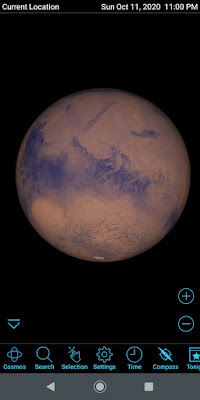
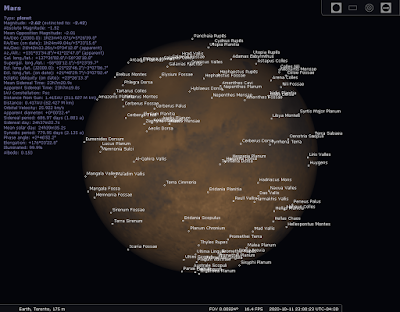








No comments:
Post a Comment