And it worked!
Another notch in the belt.
§
Equipment: Orion 10-inch Intelliscope, custom cable RJ-serial DB9.
Software: Stellarium 0.22.1, ASCOM platform 6, David Ek's ASCOM mount driver Digital Setting Circles 1.1.1.2.
§
All this was triggered a few months ago while teaching a level 2 Stellarium course, if I remember correctly, when someone asked if I had connected Stellarium to a push-to telescope.
I got me thinking that that was a bit of a black hole. I had a decent amount of experience with Stellarium and SkyTools and other software connected to an equatorial mount. A faint recollection of trying SkyTools with a Dob with digital setting circles. But, overall, not a lot of experience. No.
Perhaps that question was provoked when I showed the Stellarium Device model menu when advocating exploring the "built in" solutions. Stellarium shows Wildcard Innovations Argo Navis (Meade mode) in the list of mounts. A system I have actually used in a few different scenarios.
But none of it all together.
While I had the RASC DDO Orion 10-inch Intelliscope in my workshop (for Teflon repair), I wondered if I could maybe get some hands-on experience with this.
And somewhere along the line, I think Chris V had pointed out to me that the Intelliscope system had a computer data port. Yep, I checked, a small registered jack beside the mount cable port.
OK.
Sounded doable.
§
Checks on random web pages, store pages, etc. all supported that a data cable was available for the Orion Intelliscope system. A cable, called Orion IntelliScope to PC RS-232 Connector Cable, could be ordered to attach the IntelliScope Computerized Object Locator (the hand box) to a computer serial port. Of course, it terminated in the old DB9 female serial type plug. The Orion Telescope dot com web site said, the cable would work with any Intelliscope from Orion. It worked with programs such as TheSky6 Pro (huh).
I initiated some searches to get the pinouts. I figured I could build my own cable adapter for testing.
Found a short thread on Cloudy Nights. JMW shared his observation of the pins on the "Orion computer."
- RS-232 transmit, connect to pin 2 of a standard PC DB-9 connector
- RS-232 receive, connect to pin 3 of the DB-9
- ground, connect to pin 5 of the DB-9
- goes straight through, which is Data Terminal Ready (DTR) on the DB-9 side
I double- and triple-checked the pin layout for a registered jack.
Facing the metal contacts, with the clip or lock behind, for a male plug, they were read left-to-right. Alternatively, looking into a female socket, with the pins on the upper edge, once again, left-to-right.
Found my phone cables box with extensions, adapters, etc. It was at this moment, I discovered the registered jack on the Orion Computerized Object Locator was not the regular phone jack (RJ-11 or RJ-12) size. Rather, this was the smaller "hand set" plug size. The 4-conductor (max); not the 6-conductor. (Some call this RJ-8 or RJ-9.)
Headed to the work bench and grabbed an unopened bag for a long curly handset cord. All 4 wires active (4P4C). Good. But I didn't want to cut it. Hopefully I could make a non-invasive solution...
Headed to the office desk and pulled the general electronic parts box. Looked in the RJ bits section and found a few. All right! The mini RJ sized, four conductor, adapters, for extending a handset cable. Cracked the case open, verified all four wires were in place (4P4C), and cut one end off. Verified continuity end to end.
Headed to the old Psion parts box and grabbed one of the custom a serial DB. Cut the proprietary palmtop end off. Looked up my old wiring diagram in Evernote.
Wired the handset adapter plug to the serial cable per the mapping. Insulated all the ends and secured the serial cable to the plug to reduce unwanted movement.
Plugged the long curly handset cable between the Orion handbox and my hacked adapter. Plugged in the Staples USB-serial adapter (Prolific) and connected that to the Dell computer. Looked up the assigned COM port number.
§
Visited the ASCOM Telescope/Mount driver page. At first, I looked for Orion-specific stuff but didn't see anything. But after more digging, I learned of Digital Setting Circles driver by David Ek. His driver allows the use of a variety of commercial and homebrew passive encoder-based digital setting circles systems with any Windows software that supports the ASCOM standard.
Visited his web site directly for specific notes, a download link, and installation instructions.
He lists Orion Intelliscope in the Supported Hardware section (though he says that not all were tested).
§
I installed the driver and had a look around inside. Populated options as best I could.
Didn't know what Area was so left it (it's unobstructed mirror value, optional).
Later I set the COM port to match up.
§
Grabbed my phone. Used Stellarium Mobile in real-time mode, noting Taurus and Auriga to the south.
Fired up the Dob mount. Went through the "standard" start-up process for the Intelliscope handbox and (while guestimating locations), settled on the Pleiades and noted my "warp" value.
§
In Stellarium—on the Windows computer, of course—I connected to the mount.
Nothing exploded.
No smoke.
Yeh.
Immediately, the DSC driver launched and guided me through its own alignment process. Goofed the first time so I did it again.
- position OTA to 0° altitude (i.e. horizontal)
- position OTA to 90° (vertical)
- pick a constellation - I chose Taurus
- click an alignment star within the constellation, the first of two
- move OTA to the star - I guessed
- click the Continue button
- click the second alignment star
- move OTA to the star
- click the Continue button
I was back in Stellarium proper and I saw the usual Stellarium mount reticule showing in the proper location.
Look at that.
Glancing at the Staples USB-serial adapter was informative. Unlike more adapters, it has status LEDs. The red RX LED was blinking at a good clip showing the mount/handbox communications.
Pulled up the Slew To window in the application. I initiated a search in Stellarium. Hit Current Object and then it Slew.
Nice. Big window popped up showing the encoder values. I nudged the OTA until the numbers spun down to zero!
To be expected.
One more test...
I nudged the OTA and saw Stellarium "track" the reticule to the new location. I assumed the mount handbox would keep reporting its location to Stellarium.
As expected.
§
So that was an interesting exercise. It felt good to round out my experience, try another method for connecting a mount to Stellarium.


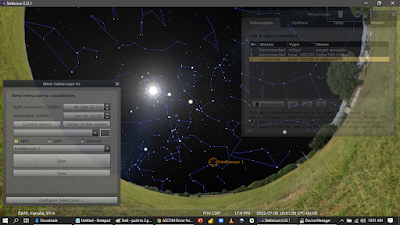


No comments:
Post a Comment